How to Make Die-Cut Stickers at Home - A Complete Guide
As much as you love your regular stickers, there’s no denying that they have short shelf lives. The excess material around the edges can be a trap for all sorts of nasty stuff – moisture, dust, and grime included – resulting in your sticker peeling away from your clothing. That’s fine if you don’t care about longevity. But if you want your sticker to look professional and last a long time, as you might when creating stickers for your business, you need something better.
Enter die-cut stickers.
Known for their professional look and the lack of excess material around their edges, die-cut stickers offer the longevity you need. And here, you’ll learn how to make die-cut stickers from home.
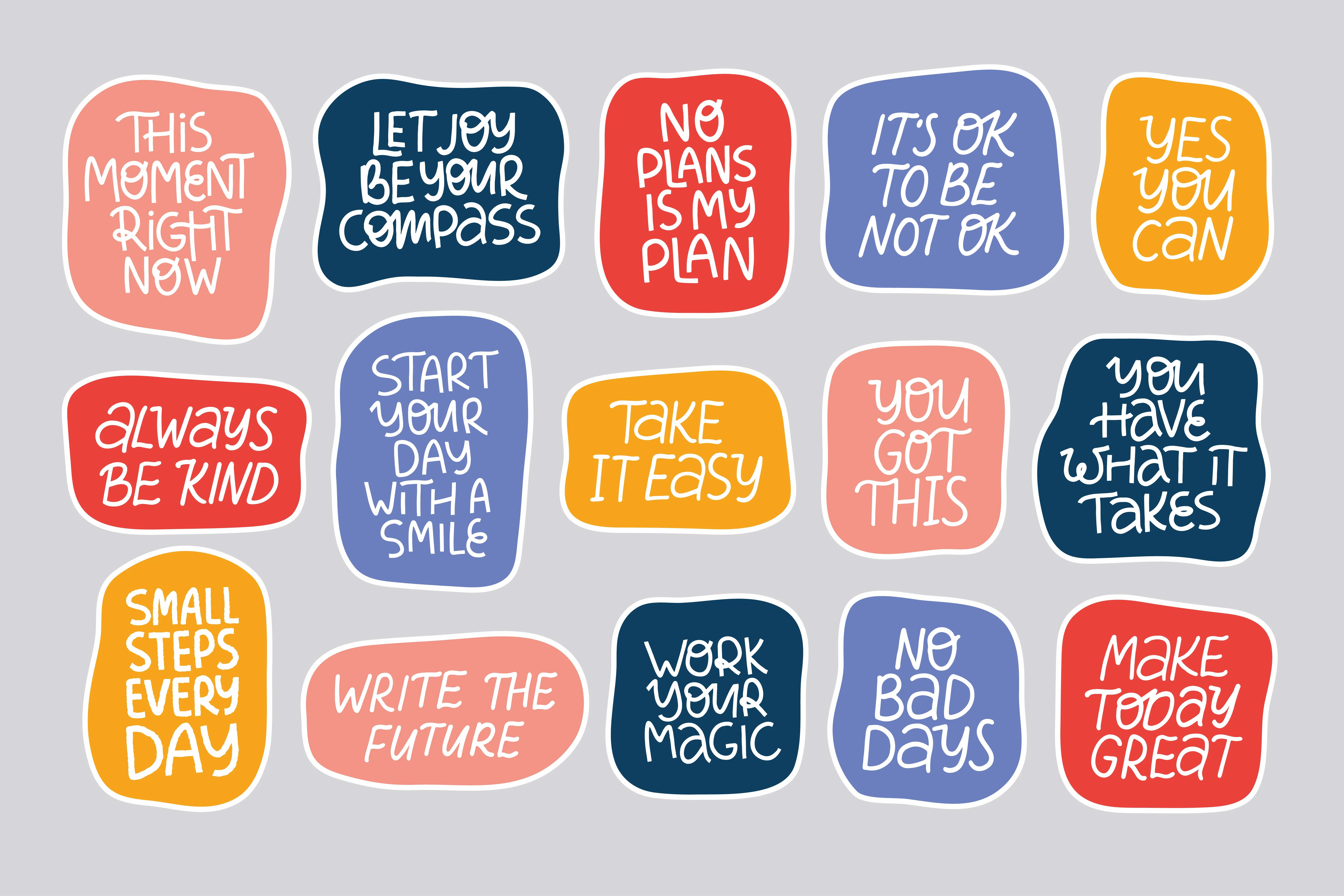
What You Need to Create Die-Cut Stickers
Unlike when creating regular stickers from home – which you can do with paper and tape if you’re crafty enough – creating die-cut stickers requires access to some special equipment. So, before you dig into how to make die-cut stickers, make sure you have the following:
- Vinyl or high-quality sticker paper
- A good printer
- A cutting plotter, or scissors and die cutters
You may also choose to laminate your die-cut stickers, meaning you’ll need a laminating machine, but that’s an optional step.
How to Make Die-Cut Stickers - The Steps
With your equipment ready to go, it’s time to put your sticker-making hat on and get to work by following these five steps.
Step 1 – Create a Design
This is the easiest part of making die-cut stickers because you’re not getting into the weeds in terms of using machines just yet. Instead, you’re just coming up with a design. Ideally, you should do this digitally – programs like Photoshop, GIMP, and Canva are great for drawing up digital designs – but you can create your design by hand and scan it into your computer. That assumes you have the necessary equipment to do so.
Regardless of the method you choose to create the design, it’s a good idea to add a “bleed” to your design. Think of this as a little border around the image that you’ll likely cut away, but will ensure there’s no white space on the sticker if your cutting isn’t perfect.

Step 2 – Choose a Sticker Material
You’ll notice you have the choice of high-quality sticker paper or vinyl when creating your die-cut stickers. Both are effective – and you can choose either as part of this guide on how to make die-cut stickers – but each comes with pros and cons to consider.
Starting with sticker paper, it typically costs less than vinyl, as well as being slightly easier to source. Amazon and your local stationery shops should have it. Just be aware that it’s still paper, even with the sticker part added. Thus, it’s unlikely to be waterproof and won’t last as long as vinyl.
Given that longevity is one of the main reasons to learn how to make die-cut stickers, vinyl may be a better choice. And given that it’s both water-resistant and durable, it’s versatile enough to create stickers for most surfaces.
Make your choice and move on to the next step.
Step 3 – Prepare Your Printer
The printer you use is determined by the purpose behind your die-cut stickers.
If you’re only creating the stickers for personal use, the printer you have at home should do the job. The only thing you need to check is that the printer is compatible with your sticker material – most can print on vinyl or sticker paper, though your results may vary depending on the printer brand.
However, those using their stickers for business promotion purposes should opt for a more professional printer that’s capable of printing more vibrant colors. A good inkjet is usually the way to go because their liquid printing methods produce rich colors, which is why they’re often used for printing photographs.
Once you’ve made your printer choice, simply load your sticker material. But don’t hit print yet. There are a handful of adjustments you need to make to your design first.
Step 4 – Convert Your Design to CMYK and Print
Most online design tools use RGB (Red, Green, and Blue) as their standard color profile. That’s fine, and you may not see any issues with the design when it’s on the screen, but it can lead to your sticker having less vivid colors than you’d like.
By converting to CMYK (Cyan, Magenta, Yellow, and Key), you get access to a more varied color palette so your stickers appear more vivid when printed on paper. Your design software may have a converter built in. If not, online tools, such as CMYK Tool, help you to complete manual conversions so you can touch up your image. Once you’re happy with the colors, hit “Print” and let your printer do its work.
Note – this step isn’t necessary if you’re happy with the slightly less vivid colors that RGB offers.
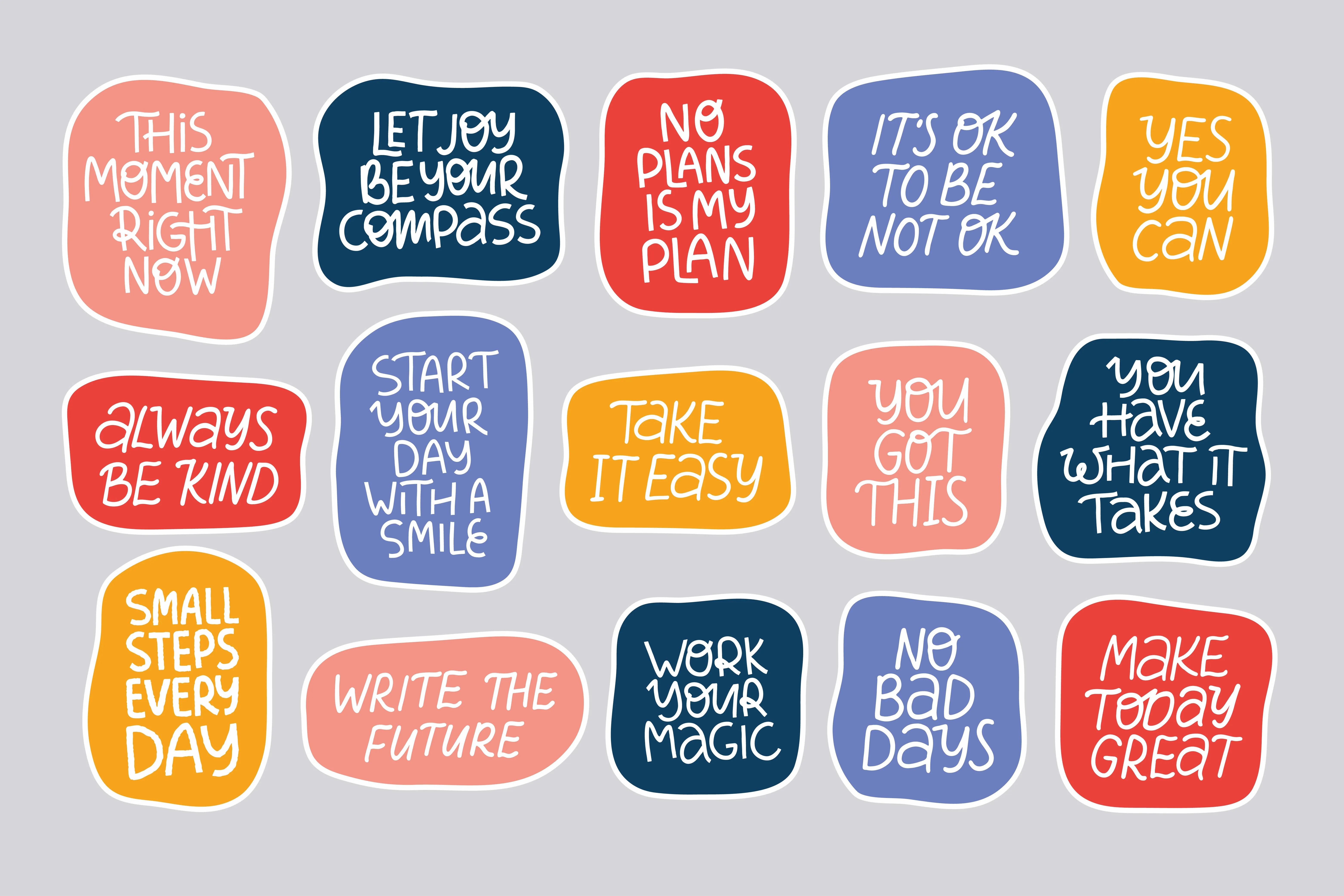
Step 5 – Cut Your Sticker
Once you’ve finished printing, you’ll have a piece of paper or vinyl with your design on it. But it’s not quite a sticker yet because you need to cut it.
Scissors can do the job. However, your cuts may be imprecise, leading to jagged edges and excess material. It’s far better to use a die-cutting machine, which is a special machine that uses pressure to cut more delicate shapes from material.
There’s just one problem with die-cutting machines – they can be expensive. Though at-home die cutters can cost as little as $50, a professional machine could set you back several thousand dollars.
You can also purchase a cutting plotter. Cricut is one of the more popular options in the U.S. with the Cricut Joy Xtra being able to cut printable sticker paper.
The Alternative to Home-Made Die-cut Stickers
Now that you know how to make die-cut stickers, you can see that the process itself isn’t too tricky. It’s the access to the appropriate machinery that may be your biggest problem. If that’s the case, you need an alternative to making die-cut stickers at home.
That’s where Custom Stickers Now comes in.
By following our simple two-step process, you can order die-cut stickers – starting from a minimum quantity of 50 – and have them delivered to your door in a few days. Start the process today and create your stickers using any design you wish.